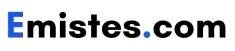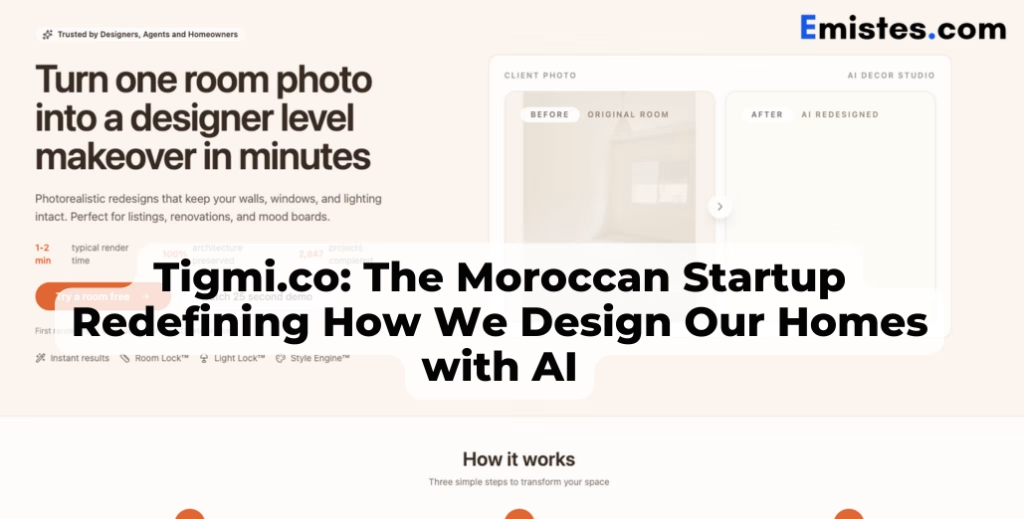Discover Comet: The Advanced AI Browser Now Available for EMI Students
A new era of research, productivity, and digital learning is coming to the École Mohammadia d’Ingénieurs (EMI). Thanks to a special initiative by an EMI alumnus, every student now has the exclusive opportunity to gain access to Comet Browser, the cutting-edge, AI-powered browsing experience from Perplexity AI.
Get Started: How to Download Comet Browser
EMI students can conveniently download Comet Browser by visiting the official download page. Simply follow these steps:
-
Visit the Comet Browser Download Page:
[Download Comet Browser] -
Select Your Platform:
Choose your operating system (Windows, Mac, or Linux) and begin the installation process. -
Complete the Setup:
Install the browser and sign in to unlock full features tailored for academic research and productivity.
Unlock Pro Access for EMI Students
Through this alumni-led initiative, EMI students are invited to access Comet Pro—with advanced AI capabilities—by registering with their official university email address. Here’s how:
-
Go to the Comet Browser Pro Registration Portal:
[Access Comet Browser Pro] -
Use Your EMI Email:
During sign-up, enter your valid EMI email address to verify your student status and unlock all premium features. -
Start Experiencing AI-Powered Research:
Enjoy instant answers, tab organization, group collaboration, ad-free browsing, and priority access to new tool updates.
Why Comet Browser? Top Perks for EMI Students
– Intelligent Research Assistant:
Comet instantly analyzes questions, retrieves sources, summarizes papers, and cross-references technical information.
– Streamlined Workflow:
Group tabs by course or project, annotate directly in-browser, and save your ongoing work effortlessly.
– Enhanced Collaboration:
Share notes, findings, and resources securely with classmates and project teams.
– Unmatched Privacy:
Comet is ad-free, encrypted, and respects your data and browsing privacy at every step.
Exclusive Demo & Community Contribution
EMI students are invited to join on-campus demo sessions to explore Comet Browser firsthand. During these events, you’ll:
-
Trial the browser’s features on live academic topics.
-
Ask questions and receive expert guidance.
-
Express interest in contributing articles to emistes.com, highlight experiences, or collaborate in interviews—with faculty approval.
Claim Your Free Month of Perplexity Pro
As part of this special launch at EMI, every student who signs up with a valid EMI email will receive one free month of Perplexity Pro. This unlocks all advanced features and ensures you can experience the full power of AI-driven research without any cost or commitment for the first month.
-
How to Claim:
Simply register for Comet Browser Pro using your EMI email. The free trial will be automatically applied to your new account. -
What You Get:
Unlimited access to AI-powered research, premium support, advanced collaboration features, and more—all for free in your first month.
Don’t miss this exclusive limited-time benefit—perfect for maximizing productivity during exams, projects, or your thesis!
Conclusion
The best engineering minds at EMI now have direct pathways to smarter, more efficient research. Thanks to alumni leadership and Perplexity AI, you can download Comet Browser, unlock Pro access, and take part in a growing tech campus community that’s shaping the future of study in Morocco.
Discover more from EMIstes.com
Subscribe to get the latest posts sent to your email.